Screen overview
The EWFO screen has the following areas:
- Red: EWFO control input
- Blue: EWFO reporting area
- Green: Button to execute a Walk-Forward run
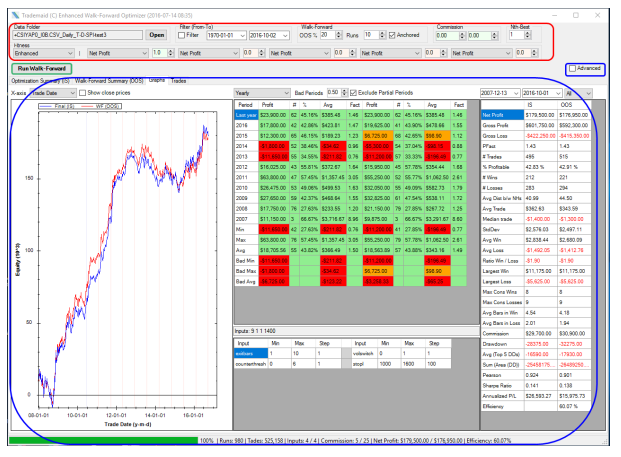
Modified on: Sun, 29 Sep, 2019 at 6:35 PM
The EWFO screen has the following areas:
- Red: EWFO control input
- Blue: EWFO reporting area
- Green: Button to execute a Walk-Forward run
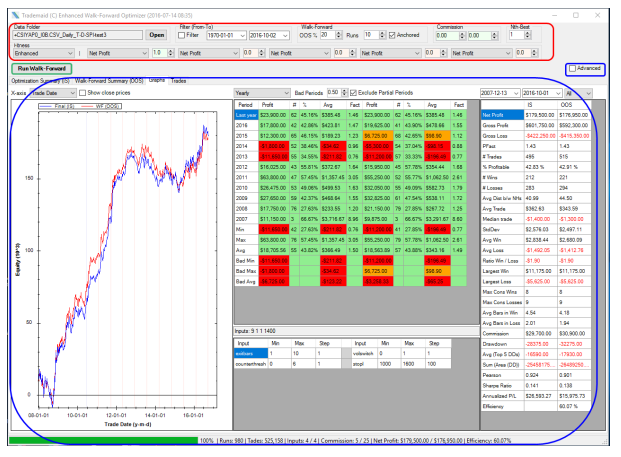
Did you find it helpful? Yes No
Send feedback